ctcLink Accounting Manual | 50.20 Student Financials Item Types
50.20.10 Student Financials Item Types – Configuration
2024-09-25
Most financial activity in the Student Financials module is generated using Item Types. The following sections provide a basic understanding of the configuration of Item Types as well as the accounting behind them.
Initial Setup
Item Type numbers are assigned by Student Financials support staff. The first digit in the number indicates:
| Item Type | Item Type Use |
|---|---|
|
0 |
Conversion |
|
1 |
Tuition Charges (Term Fees) |
|
2 |
Mandatory Fees |
|
3 |
Miscellaneous Fees/Third Party |
|
4 |
Collection/Third Party/Payment Plan/Fin Aid Adj/Recoveries Charges |
|
5 |
Housing/Food/Utility/Technology/Bookstore Charges and Refunds |
|
6 |
Waivers and Third Party/Payment Plan/Collection Payments |
|
7 |
Cash/Credit and Chapter 33 EFT Payments |
|
8 |
Write Off Transactions |
|
9 |
Financial Aid |
Initial Setup
- Transaction Classifications are used to further define and to control the journal category for the SF-GL Interface. Classifications marked with an ‘x’ are reserved for future use by Peoplesoft.
- GL Interface Required (see GL Interface tab).
- Accounting Date Control determines the accounting date used by the GL interface with Finance. The ctcLink system has set this date to ‘Run Date’ thus the journals will post at the end of the business day. Additionally, it will post to the accounting period in which the run date exists. For example, if the run date is 1/31 the journal will post to accounting period 07 and a journal with a run date of 2/01 will post to accounting period 08 (even if period 07 is still open).
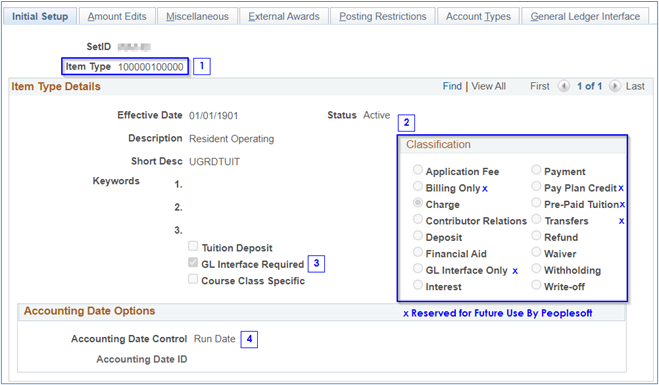
Amount Edits
- T4A Setup used by Canadian colleges and universities only.
- T2202 Setup used by Canadian colleges and universities only.
- 1098-T Eligible This box should be checked for an eligible educational expense only.
- Do not Offset Reported Tuition Used only for waiver item types. Since our system uses the Payments Received reporting method, the item type is included as an increase to the reported eligible tuition in Box 1.
ctcLink uses a combination of Items 3 and 4 along with reporting trees to populate the correct boxes on the 1098-T forms. For additional information see the ctcLink Reference Center.
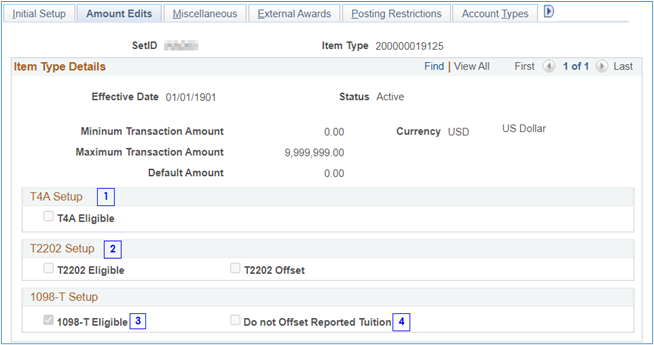
Charge Item Type Example
This tab is currently not in use for charge item types; however, some item types have a value in the Adjustment Calendar field.
- Per Peoplebooks, this field is reserved for future use.
- This field is currently not configured for use in ctcLink.
- This field is currently not configured for use in ctcLink.
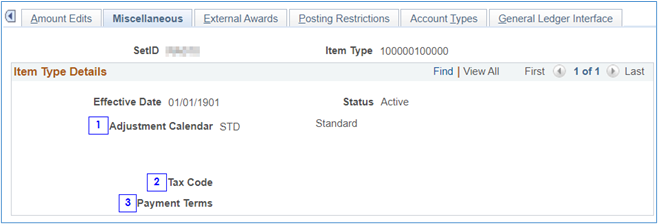
Payment Item Type Example
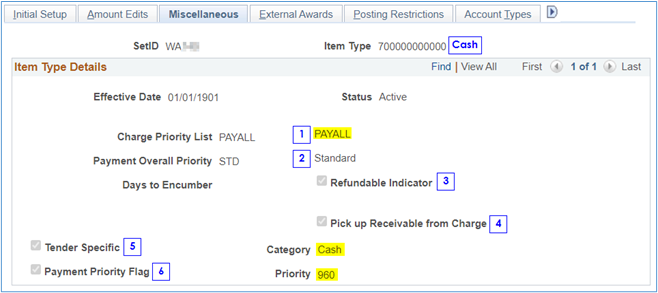
- Charge Priority List. This field only used for Deposit, Financial Aid, Payment, Pre-Paid Tuition, and Waiver item type classifications. Since this is a cash payment, this item type will pay all charges. Each charge priority determines the order of payment, charges allowed to be paid, and/or term charges that can be paid. See ctcLink Reference Center for more information.
- Payment Overall Priority. Most colleges only have 3 options: Standard, Financial Aid or Conversion. See image below.
- Refundable Indicator. Most payment item types will have this box checked as will certain financial aid item types (Pell – Yes, BFET – No) indicating if the unapplied aid will be refunded to the student.
- Pick Up Receivable From Charge. When this box is checked, the payment will be applied to the receivable/charge chartstring, regardless of the accounting chartstring indicated on the General Ledger Interface tab.
- Tender Specific. This field is used with Deposit and Payment item type classifications only. When this box is checked, the Tender Category must be selected to specify the form of tender to use with this item type.
- Payment Priority Flag – Priority. This values determines the order in which payment are applied. A lower priority number means the payment would be applied before payment item types with a higher number. Frequently the priority is determined by legal requirements. For example, a scholarship or grant may requirement that it may only be used after Pell has been exhausted but may be applied before state awards. In that case, the Priority for this scholarship or grant would have a higher number than Pell but a lower number than the state awards. In most cases, cash payments have the highest priority number 999 and thus will be applied last
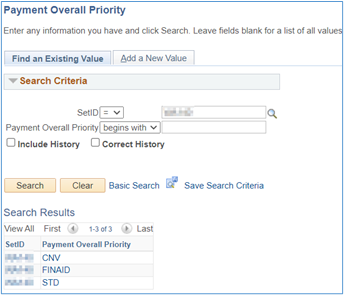
External Awards
This tab and fields are currently not configured for use in ctcLink.
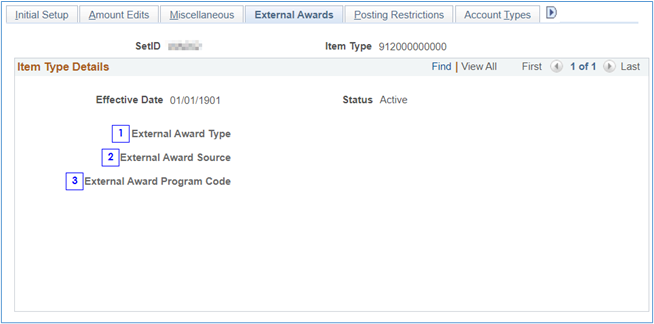
Posting Restrictions
This tab and fields are currently not configured for use in ctcLink (no posting restrictions).
- The number of days in the past and the number of days in the future that an item can be effective-dated.
- The number of days in the past and the number of days in the future that a due date can be set.
- Field is used by the system to make sure the student is enrolled in the appropriate term before posting the charge. If the student is not enrolled, the charge is left with the status unposted. This feature is used to avoid posting charges that have a high probability of being canceled.
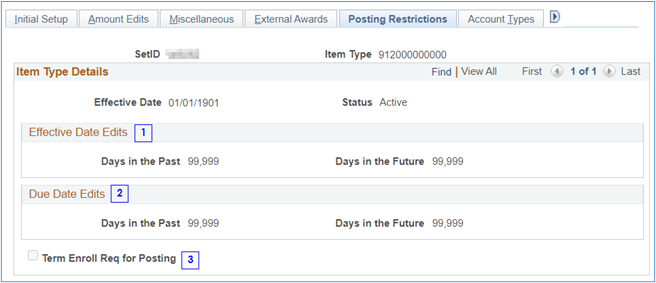
This tab determines the uses and applications by Account Type. Account types are mainly for grouping item types and how each item is displayed on accounts and other pages. ctcLink currently has 7 account types set up:
| Account Type | Description | Primary Account |
|---|---|---|
| APP | Application Fee | N |
| CNV | Conversion | N |
| FEE | Mandatory Fees | N |
| MIS | Miscellaneous Fees | N |
| PPL | Payment Plan | N |
| TPC | Third Party Contract | N |
| TUT | Tuition | Y |
The Account Type is assigned when the student enrolls in a class and the charge item types are applied to the student account. The Account Type in the remaining item types determines which charges are removed, waived, transferred (Third Party/Payment Plan, etc.), paid by financial aid or by student payment.
Example 1: Tuition Charge
This item type only applies tuition charges to student account. Tuition refers to Operating, Building and Services and Activities charges. On the student account and invoice all charges with Account Type ‘Tuition’ show as a single line as do charges for Mandatory Fees and Miscellaneous.
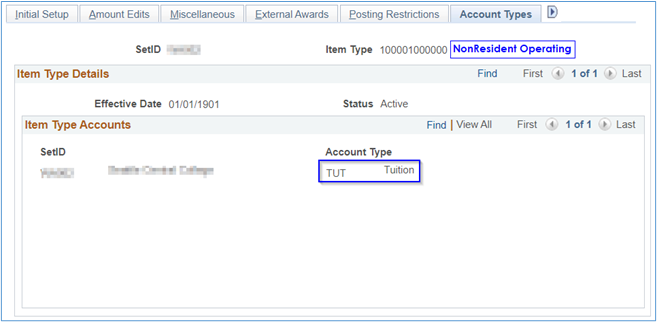
Example 2: Financial Aid
This financial aid item type is allowed to pay tuition charges, mandatory fees and miscellaneous fees.
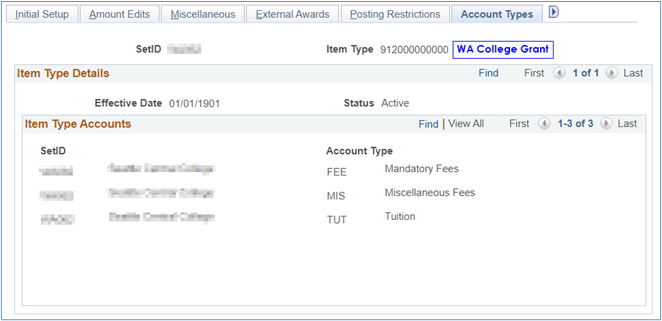
Example 3: Waiver
This waiver item type is allowed to waive tuition charges and mandatory fees only.
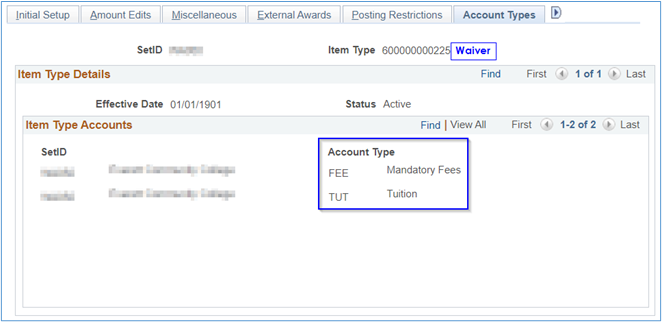
This page determines the accounting for each item type when the “GL Interface Required” box is checked on the Initial Setup tab. The Classification on the Initial Setup tab and whether the “Pick Up Receivable from Charge” box is checked on the Miscellaneous tab will change or modify the accounting entries.
With appropriate permissions, a complete list of all Item Types for your Business Unit/Set ID can be found by following these tabs:
- Start at ctcLink Navigator
- Select "Set Up SACR"
- Select "Product Related"
- Select "Student Financials"
- Select "Item Types"
50.20.20 Student Financials Item Type Configurations – Accounting
Tuition charges are split into one item type for each element of tuition (operating, building and S&A) and for each type of student (resident, international, resident bachelor, etc.). For example:
Non-Resident
- Non-Resident Operating
- Non-Resident Building
- Non-Resident Services and Activities (S&A)
Resident BAS
- BAS Resident Operating
- BAS Resident Building
- BAS Resident Services and Activities (S&A)
Partial list of example tuition types
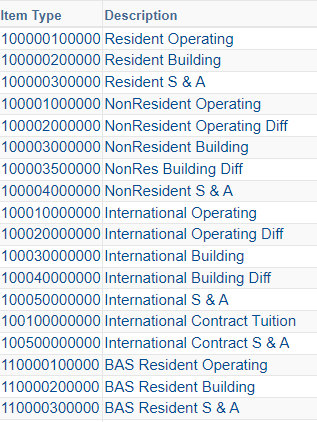
Operating Fee Item Types always begin with 1.
Charges for Operating Fee are required to be split three ways:
- Operating Fee: 94.5% recorded in Fund 149 Class 509.
Debit 1011010 - SF Tuition Receivable
Credit 4000020 - Resident Tuition - Institutional Financial Aid: 3.5% recorded in Fund 860 Class 279. This will:
Debit 1011010 - SF Tuition Receivable
Credit 4000020 - Resident Tuition - Innovation: 2.0% recorded in Fund 561 Appropriation Index Z61 Class 288. This will:
Debit 1011010 - SF Tuition Receivable
Credit 4000020 - Resident Tuition
The configuration must first list all debits and then all credits. In addition, the debits and credits must always be in the same order!
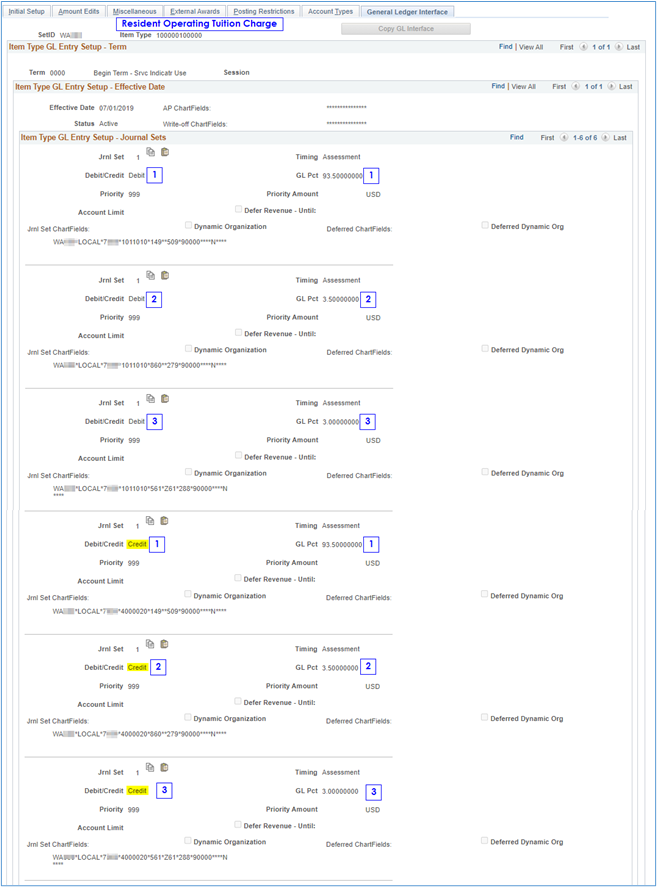
Services and Activities Fee Item Types always begin with 1.
Charges for S&A Fee are required to be split two ways:
- S&A Fee: 96.5% recorded in Fund 522 Class 264.
Debit 1011010 - SF Tuition Receivable
Credit 4000020 - Resident Tuition - Institutional Financial Aid: 3.5% recorded in Fund 860 Class 279. This will:
Debit 1011010 - SF Tuition Receivable
Credit 4000020 - Resident Tuition
The configuration must first list all debits and then all credits. In addition, the debits and credits must always be in the same order!
Building Fee Item Types always begin with 1.
Charges for Building Fee (Tuition) are required to be split two ways:
- Building Fee: 96.5% recorded in Fund 060 Appropriation Index Z60 Class 289.
Debit 1011010 - SF Tuition Receivable
Credit 4000020 - Resident Tuition - Institutional Financial Aid: 3.5% recorded in Fund 860 Class 279. This will:
Debit 1011010 - SF Tuition Receivable
Credit 4000020 - Resident Tuition
The configuration must first list all debits and then all credits. In addition, the debits and credits must always be in the same order!
Mandatory Fee Item Types always begin with 2.
Charges may be split into multiple chartstrings depending on college decision for fee distribution. The example below shows Class/Course fee recorded in a single chartstring:
- Mandatory Fee: 100% recorded in Fund 148 Class 01x (depending on type of course – see CLAM 10.30.30 Class Code). This item type will:
Debit 1011020 - SF Fee Receivable
Credit 4000050 - Dedicated Student Fees
The configuration must first list the debits and then the credits. And the debits and credits must always be in the same order!
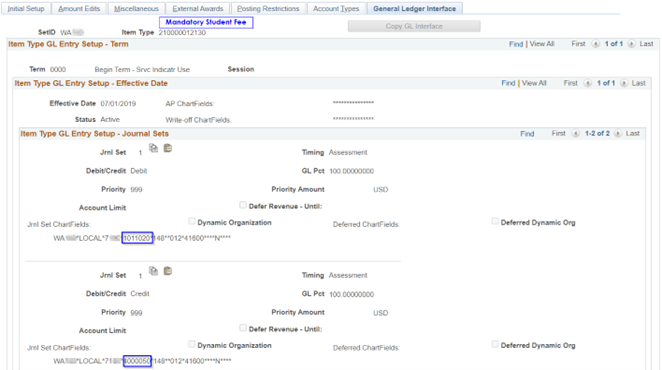
Miscellaneous Fee Item Types always begin with 3:
- 30* Miscellaneous Fees
- 32* Third Party Charges
- 33* Miscellaneous Charges
- 34* Other Charges and Fees
- 35* Other Charges and Fees
- 36* Other Charges and Fees
- 37* Placement/Test Fees
- 38* Payment Plan Charges including Nelnet
- 39* Collection Agreement Charges
Charges may be split into multiple chartstrings depending on college decision for fee distribution. The example below shows miscellaneous fee recorded in a single chartstring:
- Miscellaneous Fee: Most frequently deposited in Fund 148 with Class depending on the nature of the fee.
Some miscellaneous fees, like parking fines for example, may be recorded in Fund 528
– Parking. This item type will:
Debit 1011020 - SF Fee Receivable
Credit 4000060 - Miscellaneous Student Fees
Student debt (payment plans, etc) should be recorded in Fund 849 Class 272.
The configuration must first list the debits and then the credits. And the debits and credits must always be in the same order!
Item Types beginning with 4 cover a series of miscellaneous charges or payments.
- 40* Installment/Collection Charges (1stLink and DG2 only)
- 42* Third Party Charges (1stLink and DG2 only)
- 47* NSF/Debt Charges/Old Debt (CCS Only)
- 48* Payment Plan Charges (First Link and DG2 only)
- 490* Student Refund Adjustment Due (CCS Only)
- 496* Financial Aid/Title IV/Bankmobile Adjustment Due
- 498* Financial Aid Adjustment Due (DG2 Only)
These item types have various debits and credits depending on the intended purpose.
The example below shows the financial aid adjustment due recorded in a single chartstring:
- Financial Aid Adjustment Due: This item type should always use Fund 846 Class 271 since this related to student
aid repayment. This item type should always use:
Debit 1011120 - Student R2T4 Loan Receivable
Credit 1000199 - Internal Cash
This item type should always be used in conjunction with Item Type 709610000000 Financial Aid Refund Adjust which offsets the internal cash line above. See CLAM 50.30.10.4 Financial Aid Adjustments (with Charges and Fund Balancing).
Item Types beginning with 5 cover a series of miscellaneous charges or refunds.
- 50* Housing-related charges
- 52* Bookstore charges
- 53* Childcare charges
- 54* Parking charges
- 55* Media charges
- 56* Student Insurance charges
- 57* Bus Pass charges
- 590000000xxx Refunds
- 59* Refund charges
Item Types beginning with 6 generally clear student receivables for the following types of transactions:
- 60* Waivers
- 62* Third Party Payments (clearing student account)
- 68* Payment Plan Payments (clearing student account)
- 69* Collection Agreement Payment (clearing student account)
Payments are generally in a single chartstring with the ‘Pick Up Receivable from Charge’ (PURC) box checked.
- Waivers: Waivers should use Fund 846-275-98299 but since this item uses PURC it will record
the waiver in the chartstring of the original charge. This item type should be configured:
Debit 4000xxx – Waiver (determined by waiver type)
Credit 4000199 – Waiver Error - Payments: 6* payment item types should use Fund 790-285-98009 but since this item uses PURC
it will record the payment in the chartstring of the original charge. This item type
should be configured:
Debit 1000199 – Internal Cash
Credit 1010220 – Third party error for 62*; 1011105 - Payment Plan Clearing for 68* and 69*
Payment item types 62*, 68* or 69* should always be used in conjunction with the offset 32*, 38* or 39* Charge Item Type.
The exception above is for 680000000100/150 - where the credit should be 2000030 (since this is the same as a credit card payment.)
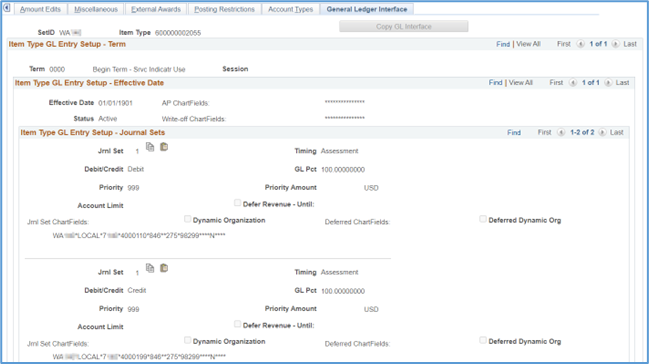
Item Types beginning with 7 process payments applied to student accounts, but should not include any financial aid payments. These are the primary ranges for payment item types:
- 7000000000xx Cash Payment
- 7000000001xx Check Payment
- 7000000002xx Credit Card Payment
- 7000000003xx CE Credit Card Payment
- 7000000004xx Other Credit Card
- 7000000005xx EFT Wire Transfer
- 7000000006xx eCheck Payment
- 7000000007xx Payroll Deduction
- 7000000008xx Campus CE Payment
- 7000000011xx TPC Check Payment
- 7000000014xx TPC Credit Card Payment
- 7000000015xx TPC EFT Wire Transfer Payment
- 7000000016xx VA Payment Chapter 33
- 709610000000 Financial Aid Refund Adjust
A number of colleges have chosen to create various other specialized payment item types not in these ranges.
- Payments: 7* payment item types should use Fund 790-285-98009. Since this item uses PURC it will record the payment in the chartstring of the original charge. This item type
should be configured:
Debit 1000xx0 – Cash in Bank (between 1000070-1000160)
Credit 2000030 – Student Liability ST
2000030 – Student Liability ST is always used to record the college liability for unapplied payments. Unapplied amounts are payments that exceed the unpaid charges on the student account.
Not all charges are eligible to be paid by all payment item types. Which charges may be paid is determined by the Account Types listed on the Account Types tab and the Charge Priority List on the Miscellaneous tab of the Item Type page.
Any payments submitted not eligible to be paid by the payment item type used will
be recorded as a Cash (1000070 or 1000199) debit and credit to Student Liability (2000030).
This is the reason why Refund Item Types (59*) normally are configured with a Credit
2000030 and the Debit is determined by the method of the refund:
Check issued via accounts payable – Dr 2000015
Refund issued via credit card, BankMobile or other electronic method – Dr 1000070
50.20.30 Financial Aid Item Types
Item Types beginning with 9 apply financial aid, scholarships, and loans to student accounts using the following logic:
| 1st Position (Always “9”) |
2nd Position (Aid Type) |
3rd Position (Funding Source) |
4th – 8th Positions (filler) |
9th – 12th Positions (Program-Specific) |
|---|---|---|---|---|
| 9 = Financial Aid | 1 = Grants | 0 = Miscellaneous 1 = Federal |
Zeros “0” | Numeric Values |
| 2 = Scholarship | 2 = State | |||
| 3 = Work Study | 3 = Institution | |||
| 4 = 3rd Party Sponsorship | 4 = Other | |||
| 5 = VA Benefits | 5 = VA Benefits | |||
| 6 = Loans | 6 = Loans | |||
| 7,8,9 = not used | 7,8,9 = not used |
- 2nd Position ‘7’ – used by some FirstLink and DG3 colleges
- 2nd Position ‘9’ – used by financial aid for cleanup purposes only
- 3rd Position ‘0’ – used by most colleges assorted financial aid
Federal Assistance, for example, would be grouped this way:
- 911* Federal Grants
- 921* Federal Scholarships
- 931* Federal Work Study
- 941* Federal Third-Party Sponsorships
- 951* Federal Veterans Benefits
- 961* Federal Loans
Financial Aid Payments: All financial aid payment item types should use Fund 790-285-98009. Since this item uses PURC it will record the payment in the chartstring of the original charge. This item type
should be configured:
Debit 1000199 – Internal Cash
Credit 2000030 – Student Liability ST
2000030 – Student Liability ST is always used to record the liability for unapplied payments. Unapplied amounts are payments that exceed the unpaid charges on the student account.
Not all charges are eligible to be paid by all payment item types. Which charges may be paid is determined by the Account Types listed on the Account Types tab and the Charge Priority List on the Miscellaneous tab of the Item Type page.
Any payments submitted not eligible to be paid by the payment item type used will be recorded as a Cash (1000070 or 1000199) debit and credit to Student Liability (2000030). This is the reason why Refund Item Types (59*) normally are configured with a Credit 2000030 and the Debit is determined by the method of the refund:
- Check issued via accounts payable – Dr 2000015
- Refund issued via credit card, BankMobile or other electronic method – Dr 1000070
50.20.40 Financial Aid Second Journal Set
Every financial aid item type (aka ‘First Journal Set’) MUST have a Second Journal Set. The financial aid item types pay off eligible student account balances debiting internal cash (1000199). Since the college has not yet received any cash, it is necessary to record a debit expense and credit internal cash. This should be recorded in the fund, class, department, etc. for each source of financial aid. The expenditure selected is determined by the type/source of financial aid in the account range 5020030 to 5020499. Using the correct account aids in preparation of financial statements and IPEDS reports.
The Student Financials query “QCS_SF_ITEM_1ST_2ND_ACCOUNTS” (then filtering on 1st journal set item types beginning with ‘9’ and 2nd journal sets ‘blank’ to determine if the college is missing any Second Journal Sets.
To update the Second Journal Set see the instructions in the ctcLink Reference Center.
The first journal set is processed nightly and the summarized accounting entries are
recorded in the general ledger with a journal source of ‘Student Adm/Student Financials’
and a journal ID beginning with ‘SF’.
The second journal set upload to the general ledger is not automated and requires
manual processes to generate an upload to the general ledger.
A custom process run by SF Support staff creates a text file. The journal lines in the text file are summarized by Item Type for a given period identified on the run control parameters of the Second Journal Set Process. The file contains the fields that are required to create journal entries using the delivered Finance manual journal import process.
The Second Journal Set files are emailed to the Student Financial clients (college accounting staff), included in the email are the process instance numbers of each second journal set for each institution. The process is scheduled to run at the end of each fiscal month but colleges may also request SF Support to run the process during the month.
For complete instructions for the manual journal import process review the QRG in the ctcLink Reference Center.
50.10 Student Financials Overview << 50.20 >> 50.30 Student Financials Processes